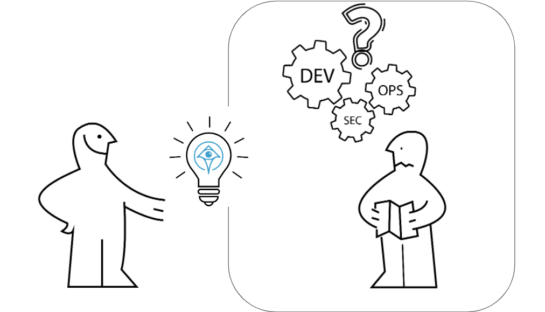Mastering Roles in MySQL: Your Ultimate Guide

Ofir Stein
January 17, 2024

Table of Contents
Intro to Roles in MySQL
Diving into the world of roles in MySQL can seem daunting, especially when you’re trying to figure out permissions. Yet, when properly understood and managed, these roles and permissions can make your DevSecOps experience much smoother. Whether you’re a seasoned MySQL user or just starting, this guide will offer you insights into mastering roles in MySQL.
Understanding the Basics of Roles in MySQL Permissions
In MySQL, permissions, also known as privileges, serve as the gatekeepers of your database. They are the digital guardians that determine who can enter the system, where they can go, and what they can do once they’re inside. Picture them as keys, with different keys granting access to different parts of your database.
These permissions span a wide array of possibilities. For instance, the SELECT permission is like a reading pass, letting users peer into the contents of a database, but not alter it. On the other hand, the ALL PRIVILEGES permission acts as a master key, opening all doors and allowing the holder to do as they please within the MySQL system.
Assigning these permissions appropriately can act as a formidable defense mechanism for your database, ensuring its safety while also maintaining its functionality. Like a well-oiled lock system, correctly managed permissions can help make sure that only the right people have access to the right parts of your database, protecting it from potential security breaches.
In the end, understanding MySQL permissions isn’t just about learning the commands; it’s about grasping the pivotal role they play in securing your database and controlling its operations. So, let’s dive deeper and unravel the different types of MySQL permissions, and how you can master their allocation and revocation to fortify your database security.
MySQL’s Four Main Types of Permissions
The categorization of permissions in MySQL is just as organized as your favorite library – four neat sections, each with its own distinctive scope. First, we have Global permissions, which hold dominion over all databases on a MySQL server. These are like the universal library cards that let you wander freely through all the aisles, no matter the genre.
Then, we have Database permissions. These only apply to particular databases, much like a pass that grants access to a specific library department. Following closely are Table permissions, which apply to specific tables within a database. Think of them as the keys that unlock access to individual book series within a genre.
Finally, we have Column permissions that apply to particular columns within a table. These are your detailed reading permissions, akin to having a special bookmark that lets you read particular chapters in a book.
Comprehending these distinct categories is a fundamental step in your MySQL journey. It’s like having a library map in hand – once you know where everything is, you can easily navigate the vast world of information. So, as you continue your MySQL adventure, keep this knowledge in your back pocket. With it, you’ll be better equipped to grant and revoke permissions efficiently, maintaining the harmony and security of your database.
Allocating and Revoking MySQL Permissions
The process of dishing out and pulling back permissions in MySQL is like playing the role of a generous host, welcoming guests and ushering them out gracefully. You, as the MySQL host, employ two primary tools: the GRANT and REVOKE statements.
To illustrate, let’s say you’re hosting an event – your database – and you have a guest – a user. You want to grant this guest permission to view (SELECT) a particular section of the event – a specific database table. You’d simply hand them an invite using the GRANT statement, written like this: GRANT SELECT ON database.table TO ‘user’@’host’.
It’s as if you’re saying, “Come right in, dear guest. Please, feel free to enjoy the view of this specific area.”
However, let’s say the event is winding down, and it’s time to usher guests out. To gracefully withdraw the user’s access, you’d use the REVOKE statement, in a similar syntax to the GRANT. But don’t worry, it’s not as harsh as it sounds. You’re simply saying, “Thank you for coming. It’s time to say our goodbyes now.”
Remember, though, in this grand event of MySQL, only the hosts holding the special GRANT OPTION permission can extend or withdraw these invites. It’s like being the master of ceremonies, controlling the flow of the event and ensuring everything runs smoothly and securely.
So, as you navigate your role as a MySQL host, keep this in mind. Your use of the GRANT and REVOKE statements are powerful tools in your arsenal, allowing you to maintain the integrity, security, and fluidity of your MySQL event.
Introduction to Roles in MySQL
Picture MySQL roles as special clubs within the vast landscape of your database. These clubs are essentially collections of permissions or privileges that have been conveniently given a name. Rather than needing to hand out individual permissions to each user, a database administrator can simply invite users to join a club. Upon joining, the user is automatically bestowed with all the permissions associated with that club. Imagine the convenience and ease, especially when you’re dealing with a bustling database filled with numerous users.
The beauty of these roles doesn’t stop there. They provide a streamlined approach to permission management, eliminating the hassle of individually tweaking each user’s access rights. This doesn’t just save time and effort; it also reduces the risk of errors, enhancing your database’s overall security and integrity.
In the next sections, we’ll delve into the specifics of creating these clubs, adding members, and even linking clubs together in a fascinating phenomenon known as role inheritance. So, buckle up and prepare to dive deeper into the world of MySQL roles!
Creating and Assigning Roles in MySQL
Picture yourself as an event organizer, forming exclusive clubs within your grand MySQL event. Each club, or role, is a bundle of permissions you’ve conveniently grouped and given a name. Creating these clubs is as simple as uttering the magic words: CREATE ROLE. Voila, a new role is born, waiting for you to breathe life into it.
Next, it’s time to assign permissions to your newly formed role, similar to defining the theme of your club. You’re no stranger to the GRANT statement; it’s the same tool you use when assigning permissions to users. Now, you’re using it to give your role its defining features, its privileges.
Imagine saying: “GRANT SELECT, UPDATE ON database.* TO ‘role’;” It’s as if you’re shaping the club’s theme, announcing, “Members of this club can view and edit any table in the database.” The power of shaping your club’s privileges is at your fingertips.
But what’s a club without members, right? To invite a user to join your club, or to assign a role to a user, you employ the SET ROLE statement. Picture extending a golden ticket to a user, with words that read: “SET ROLE ‘role’ TO ‘user’@’host’;” In essence, you’re declaring, “Welcome to the club! Enjoy all the privileges that come with membership.”
However, remember that joining the club doesn’t mean immediate access to its perks. The privileges only become active in a user’s session after you, the grand organizer, have activated them with the SET ROLE command. Think of it as a special handshake, a rite of passage that needs to be completed before a new member can enjoy the benefits of the club.
With these tools at your disposal, forming and managing clubs in your MySQL event can be an enjoyable and efficient process. Through mastering the creation and assignment of roles, you’re not just organizing a grand event; you’re crafting an engaging and secure MySQL experience for all users.
Dealing with Role Inheritance
Imagine this – in the grand social event of your MySQL database, you’ve got an array of exclusive clubs (roles) brimming with their unique privileges (permissions). What if you could make these clubs even more dynamic? This is where the fascinating concept of role inheritance comes into play.
In MySQL, roles aren’t just standalone entities; they can form interconnected networks, passing down privileges from one role to another, much like a family inheritance. When you grant role A to role B, it’s like role A passing down a treasured heirloom – its set of permissions – to role B. This way, role B not only retains its unique permissions but also inherits the privileges of role A. It’s akin to one club inheriting the theme, or privileges, of another.
This feature is particularly handy when you want overlapping permissions among roles. For example, you might have a ‘Readers’ club and an ‘Editors’ club, and you want the ‘Editors’ to also have reading privileges. Instead of manually adding the reading permissions to the ‘Editors’ club, you can simply establish role inheritance, and voila – the ‘Editors’ inherit the reading privileges from the ‘Readers’.
Creating this inheritance is as easy as using the GRANT statement, much like an official announcement of the inheritance. It’s as if you’re declaring, “Dear ‘Editors’ club, you are now the proud inheritors of the ‘Readers’ privileges. Enjoy the expanded scope of your club.”
Remember though, as fascinating as role inheritance may be, it also requires careful management. After all, with great power comes great responsibility. So, as you traverse the intriguing landscape of MySQL role inheritance, bear in mind the importance of meticulous planning and strategic implementation. By mastering role inheritance, you’re not just managing your database; you’re weaving intricate networks of roles, crafting a dynamic and secure MySQL ecosystem.
Deleting Roles and Removing Permissions
Just as every grand event has its conclusion, so too does every role in your MySQL event have its potential curtain call. You, the grand organizer, have the power to dissolve a club, or delete a role, using the DROP ROLE statement. Think of it as a grand, albeit somber, closing ceremony for the club, an end to its tenure in the vast MySQL landscape.
Meanwhile, you might encounter times when you need to reshape your club, perhaps to suit the changing dynamics of your database event. This may involve revoking certain permissions from a role. It’s like changing the theme of the club, removing specific activities that no longer suit its nature. For this, you have the REVOKE statement at your disposal, a tool that enables you to gracefully remove privileges from a role.
Imagine saying: “REVOKE UPDATE ON database.* FROM ‘role’;” It’s as if you’re announcing a change in the club’s theme, declaring, “The club’s focus is no longer on editing any table in the database.” The power of reshaping your club’s privileges is again at your fingertips.
However, remember that in this grand MySQL event, every action has its consequences. Therefore, any changes to roles and permissions should be carefully thought through. Just as you wouldn’t want uninvited guests causing chaos at your event, you wouldn’t want unauthorized access in your database. So, ensure that your actions always align with your database security requirements.

The Apono Solution
Apono provides plug-and-play authorization workflows so companies don’t need to start building them from scratch. Apono serves as the intermediary that connects identities with entitlements, enabling access on a just-in-time, temporary basis. Apono’s privilege authorization capability provides a reliable and streamlined approach to permission management and mitigates the consequences of a MySQL permissions-related breach, without compromising user experience and productivity.
Without Apono, companies need to create their own users and their own policies for these. But with Apono, they don’t need to do that. They can ask for what they need, and it’s automatically granted. How? When someone asks permission for a user, Apono goes inside MySQL, creating a policy that will fit those needs, and giving the requestor a user. Then that user can be utilized to connect the model when the authentication is turned off.