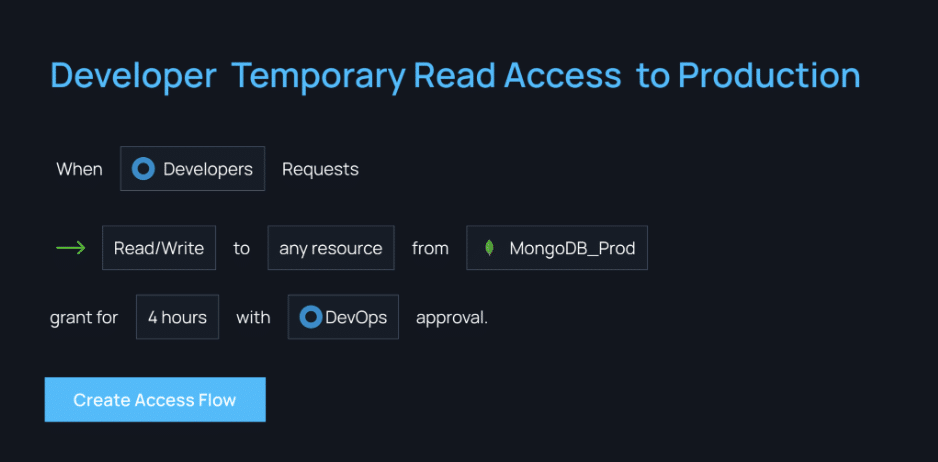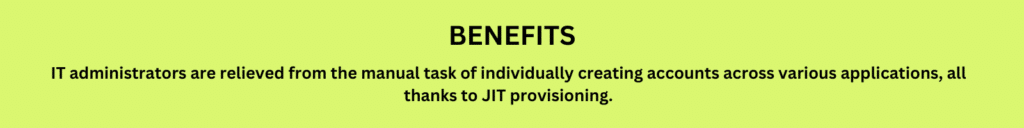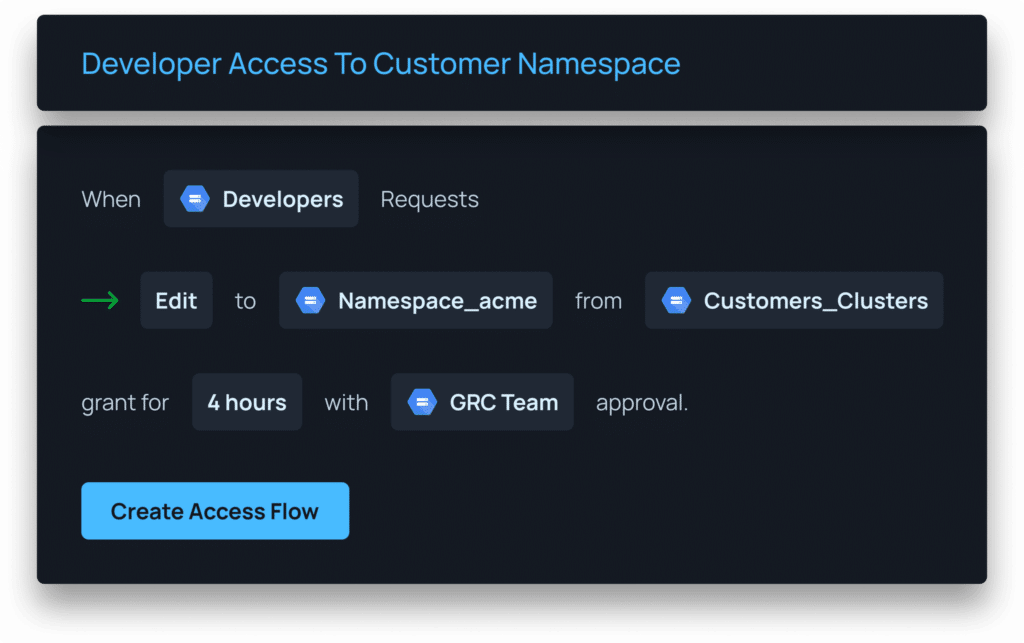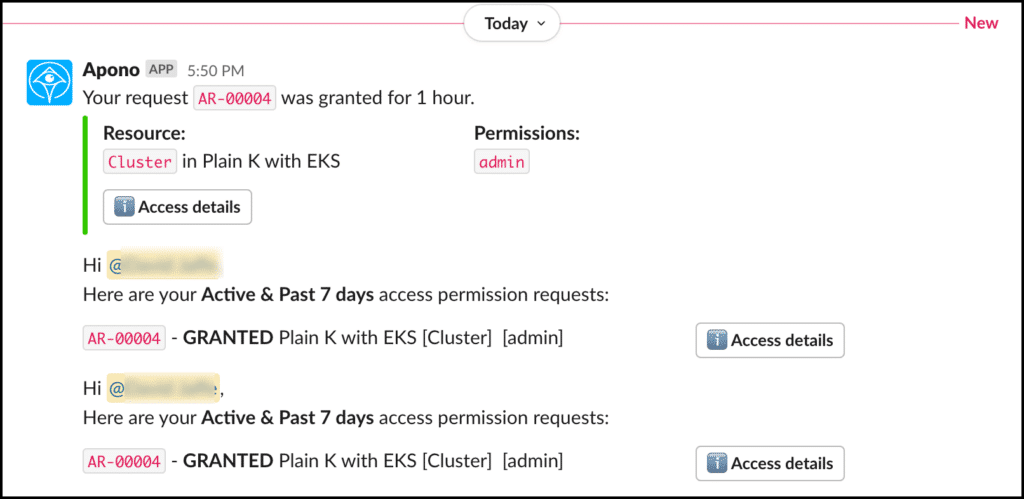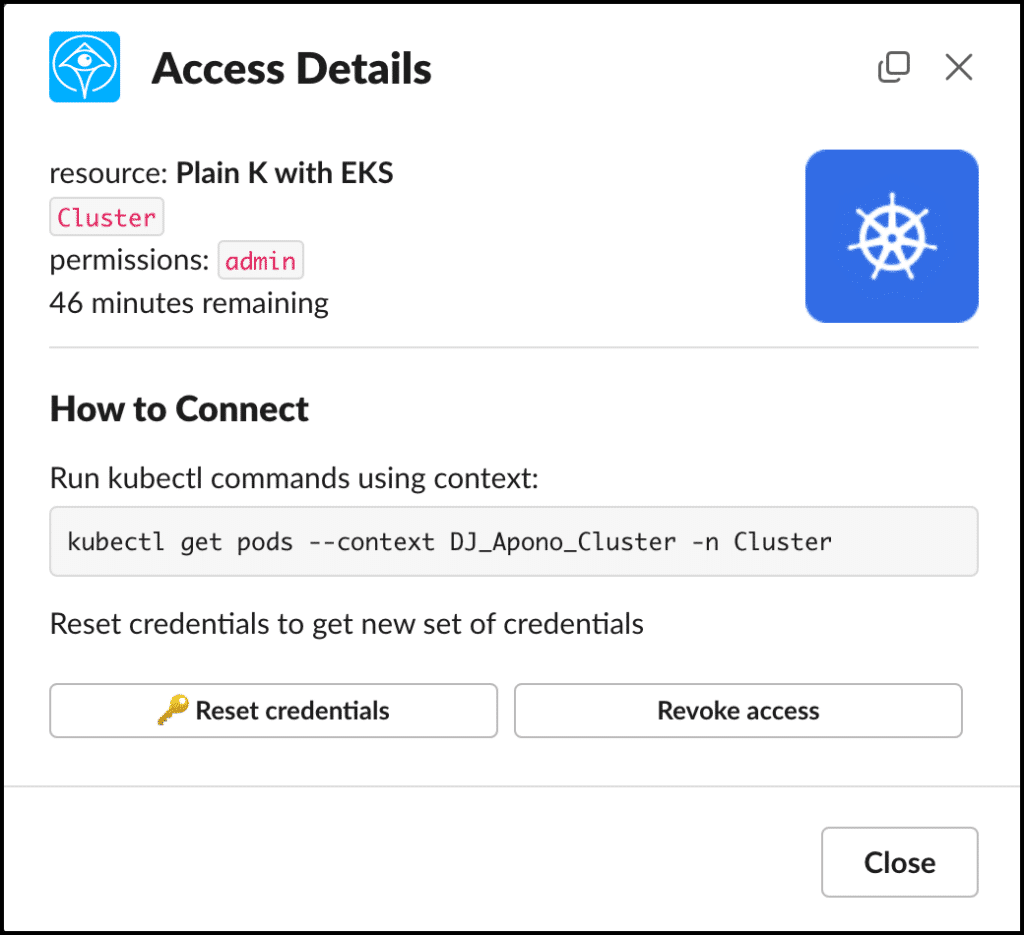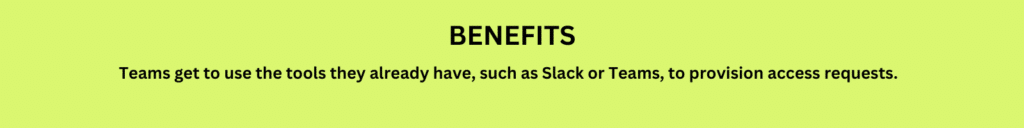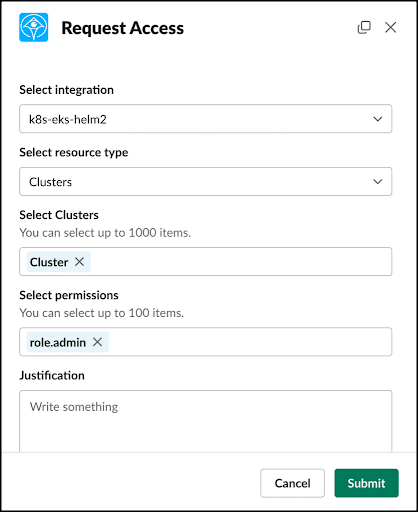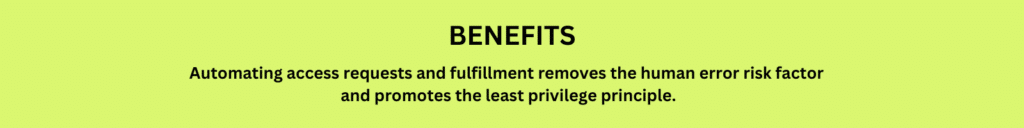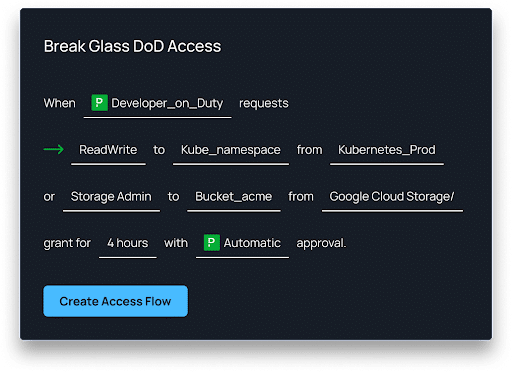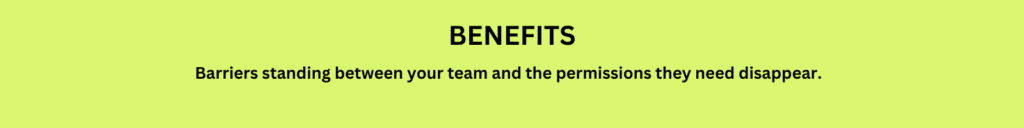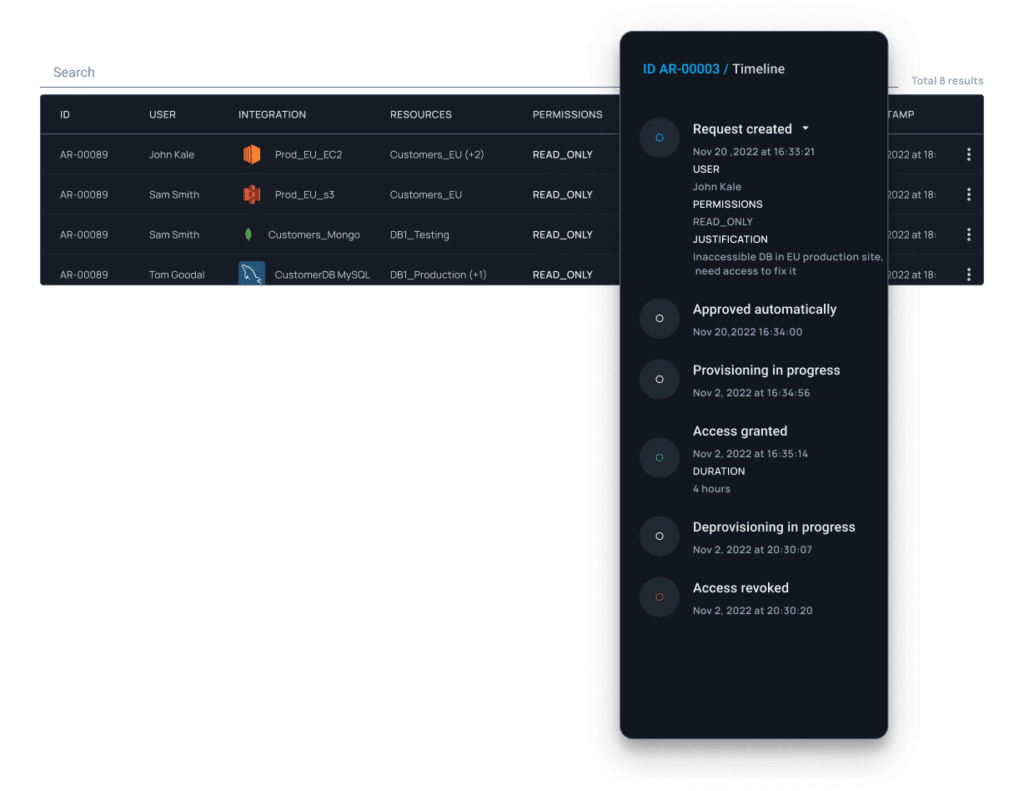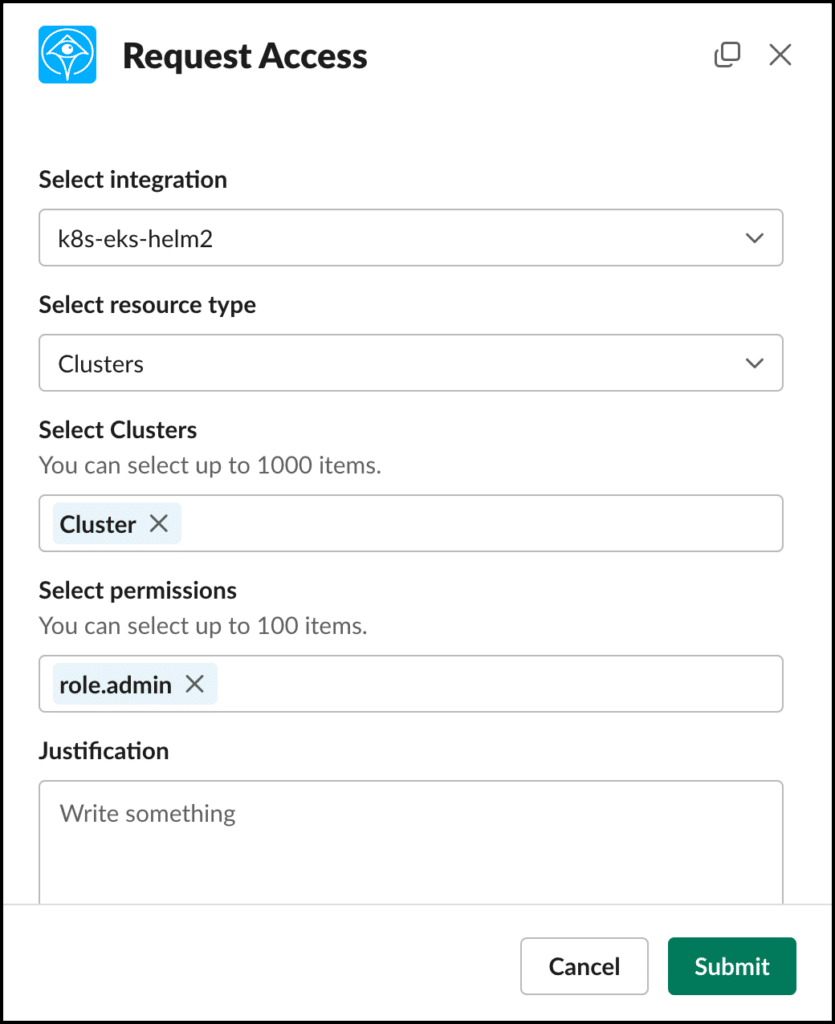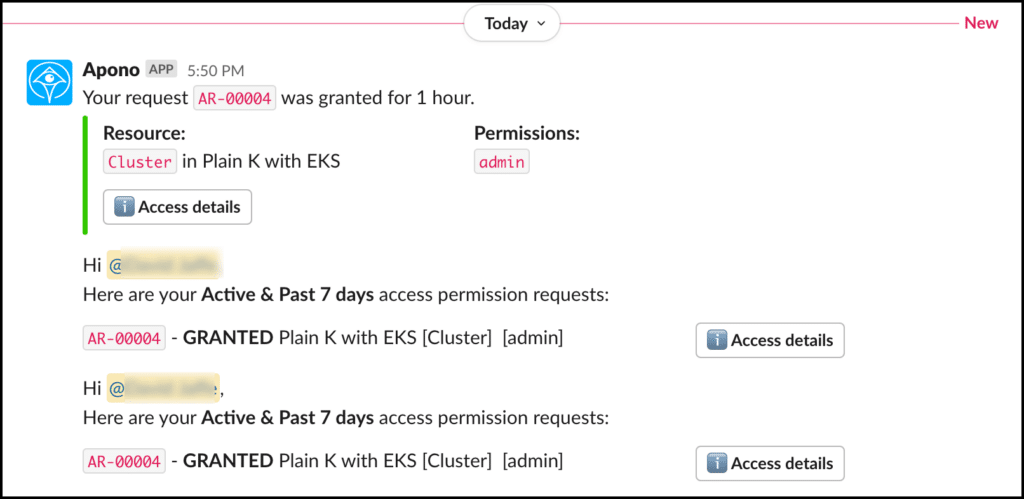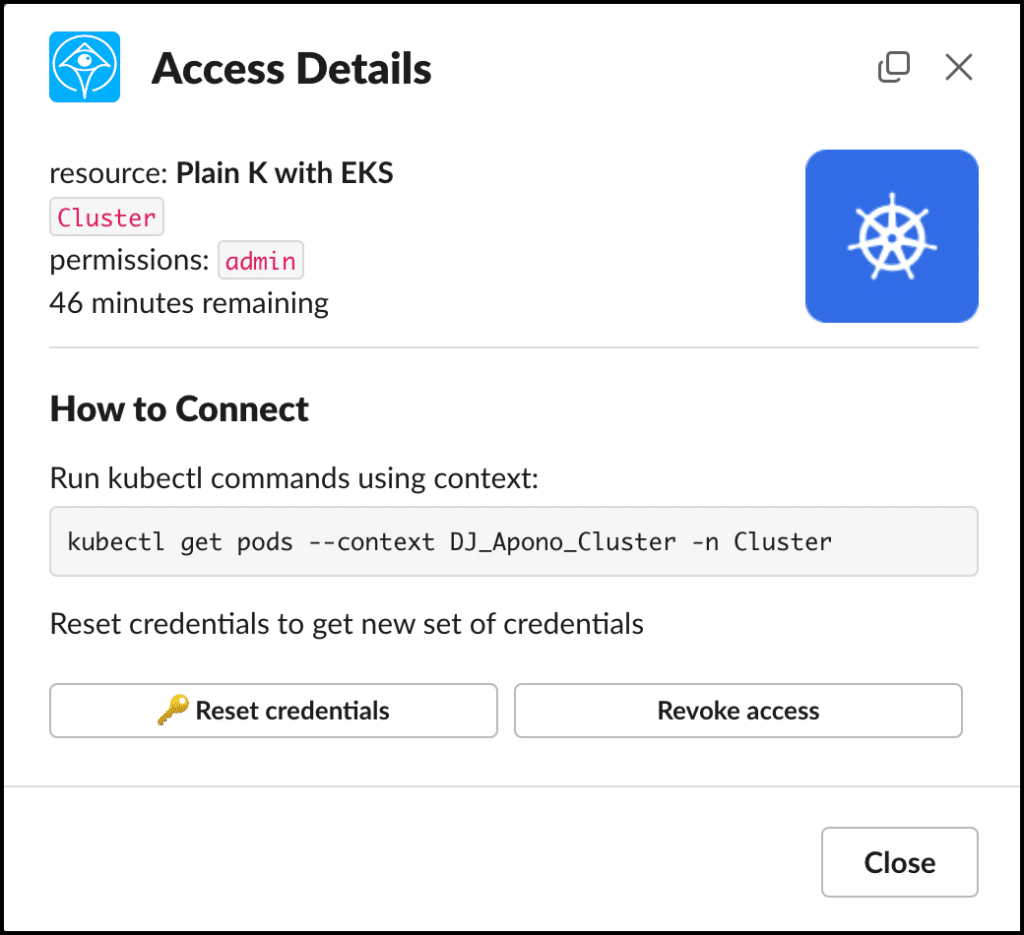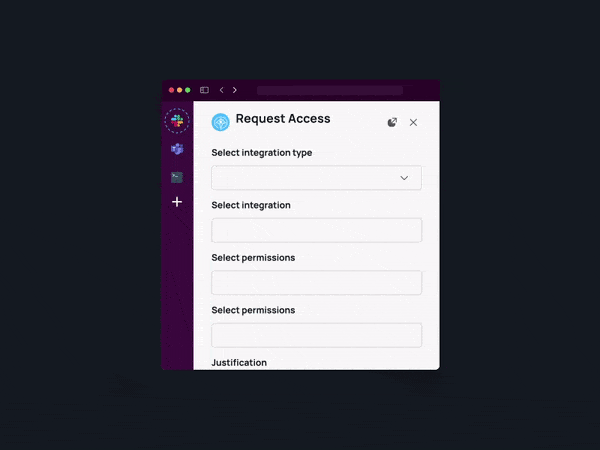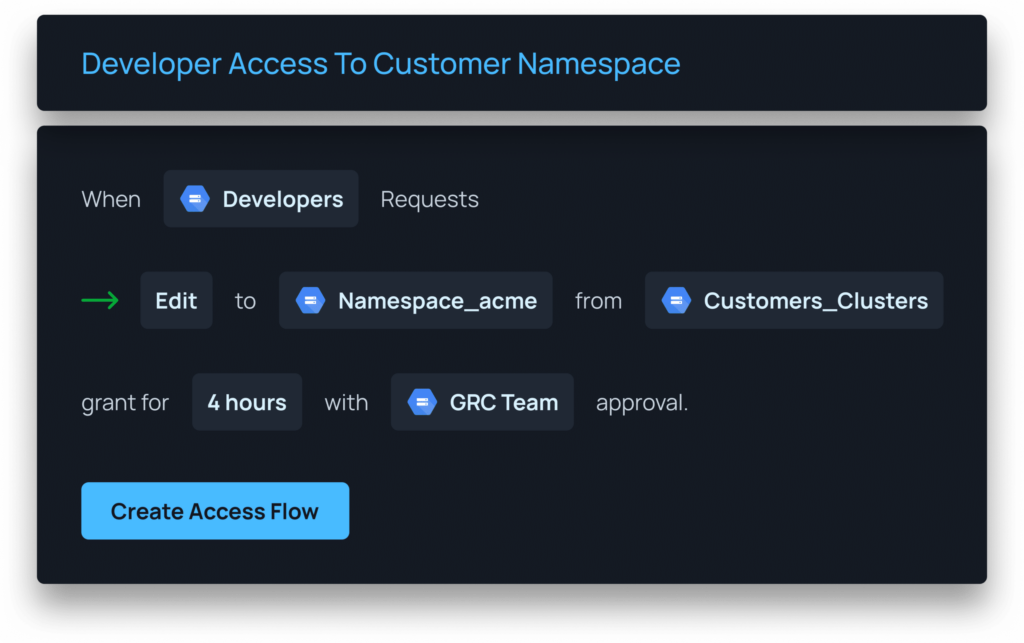The Role of Just-in-Time Self-Service Access in Privileged Access Management
Privileged Access Management (PAM) plays a crucial role in the security of any organization. Within PAM, the aspect of just-in-time self-service access has become increasingly important. By providing just-in-time access (that can be self-served) to essential resources, companies can significantly improve security measures while maintaining flexibility. In this post, we’ll delve into the role of self-service in PAM and its importance in today’s fast-paced digital environment.
Defining PAM and Self-Service Just-in-Time Access Management
Privileged Access Management, or PAM for short, serves as the gatekeeper of your organization’s most sensitive data and systems. Think of PAM like a security detail, overseeing who can access your organization’s “VIP area” – your critical systems and data. But it doesn’t just control entry; it also monitors and manages the extent of the privileges granted, providing a robust layer of security that can thwart potential data breaches.
Within this PAM security strategy, the concept of self-service access plays a pivotal role. Understanding these two concepts – PAM and just-in-time self-service access – can be a game-changer for your organization’s security strategy. Together, they establish a solid defense against unauthorized access, making sure your company’s precious digital assets stay protected while your team stays productive. So, let’s delve a bit deeper and unravel the important role that self-service access plays within Privileged Access Management.
The Concept of Just-in-Time Self-Service Access
Picture this scenario: access to your organization’s vital resources isn’t permanently open but granted only at the precise moment it’s needed and promptly rescinded as soon as the task is completed. This dynamic form of access control is what we call just-in-time access. It’s like having a personal security guard who doesn’t just hold the keys but knows exactly when to unlock the door and when to lock it again, keeping unauthorized users at bay.
This strategy hinges on providing timely access rights to crucial systems and data, thereby significantly narrowing the window of opportunity for potential cyber threats. It’s a well-calculated move aimed at minimizing the risk of unauthorized access and privilege misuse.
But the beauty of just-in-time self-service access doesn’t stop at risk reduction. It also helps in creating a more efficient workflow. Rather than having to navigate through a labyrinth of permissions and approvals, users receive access only to what they need, exactly when they need it. This removes unnecessary clutter, streamlines operations, and keeps the focus on the task at hand.
In essence, efficient just-in-time access is all about striking a delicate balance between accessibility and security, offering a smart way to give necessary privileges without exposing your systems and data to undue risk. This innovative approach is rapidly reshaping the landscape of Privileged Access Management, setting new standards for access control in our increasingly digital world.
Importance of Just-in-Time Self-Service Access
Just-in-time self-service access is no longer just a luxury, but a critical component of a sound security strategy, serving several key functions. Firstly, it fosters the adoption of a zero-trust security framework. This principle demands the verification of every access request, regardless of its source, effectively mitigating the risk of internal threats. Simply put, it trusts no one and always verifies, putting your security front and center.
Secondly, it minimizes your exposure to potential attacks. By ensuring that privileged rights are not continuously active, it reduces the likelihood of these permissions being misused or exploited, shrinking the potential attack surface considerably. You are, in essence, giving potential cyber threats less room to maneuver.
Thirdly, it adds an additional layer of accountability to your organization’s operations. Just-in-time self-service access leaves an indelible digital footprint, offering a transparent audit trail of who accessed what, when, and for how long. This not only fosters a sense of responsibility among users but also aids in tracking and addressing potential security incidents effectively.
Moreover, just-in-time self-service access is a strategic move towards a more efficient operational structure. It eliminates the need for broad and persistent access rights, allowing users to focus on their immediate tasks at hand with the necessary permissions. By embracing just-in-time self-service access, organizations can strike a critical balance between maintaining rigorous security and fostering operational efficiency, all while driving a security-conscious culture within the workforce.
Implementing Just-in-Time Self-Service Access in PAM
Making just-in-time self-service access an integral part of your PAM strategy involves more than just flipping a switch. The first step in this transformation revolves around creating protocols for access requests to be made on an as-needed basis. This is a departure from traditional approaches where permissions are granted en masse and for extended durations. By embracing a dynamic, need-based request model, you are fortifying your organization’s defenses.
Next, it’s about defining the workflow for these requests. You’ll need to design an approval process that’s nimble, yet stringent. It should be fast enough to not hinder business operations but thorough enough to ensure every access is absolutely necessary. This step often involves key decision-makers and stakeholders, so having their buy-in is vital.
Where just-in-time really shines is in the automation of access provisioning and de-provisioning. Implementing automated workflows takes the grunt work out of access management and makes it a breeze. It not only speeds up the process but also eliminates human error, further bolstering security.
Finally, the success of this transition hinges on choosing the right PAM solution. You need a system that not only supports self-service access but is built for it. It should allow for seamless integration of just-in-time access principles, ensuring that the move doesn’t disrupt existing processes.
Remember, implementing just-in-time self-service access isn’t just about security; it’s about creating a more streamlined and efficient way of working. A well-implemented strategy can turn your PAM system from a gatekeeper into a facilitator, ushering in a new era of secure, efficient access management.
Enhancing Security with Just-in-Time Self-Service Access
When it comes to bolstering the security of privileged accounts, just-in-time self-service access plays a starring role. Imagine having a security system that gives you absolute control over who can access your organization’s crucial systems and data, and when. It’s not just about allowing access; it’s about defining the timeframe for that access. This is the power that just-in-time self-service access brings to your cybersecurity strategy.
Such a security approach makes it harder for both internal and external threats to find a foothold. With just-in-time access, you’re not just limiting the access window; you’re also ensuring that every privilege granted is being used responsibly and for the right purpose.
The beauty of this access strategy is not merely limited to its ability to fend off cyber threats. It also promotes a culture of security consciousness within your organization. When users are made aware that their access rights are time-bound and task-specific, they are likely to be more cautious and judicious in their usage.
This proactive approach to privileged access management is not about creating barriers, but rather about forging smarter paths to essential resources. It champions the principle of minimum privilege, where users get exactly what they need to complete their tasks and nothing more. It’s an approach that not only keeps your systems and data secure but also encourages responsible user behavior. By integrating just-in-time self-service access into your PAM strategy, you’re cultivating a security-first mindset across your organization, a move that will pay dividends in your ongoing battle against cyber threats.
Future of Privileged Access Management
As we advance into this future, organizations must stay ahead of the curve, harnessing innovative technologies such as Apono to reinforce their PAM strategies. By doing so, they’ll not only secure their critical assets but also create a more efficient, streamlined workflow, driving productivity without compromising security. In the age of digital transformation, the future of PAM is smart, agile, and excitingly within reach.