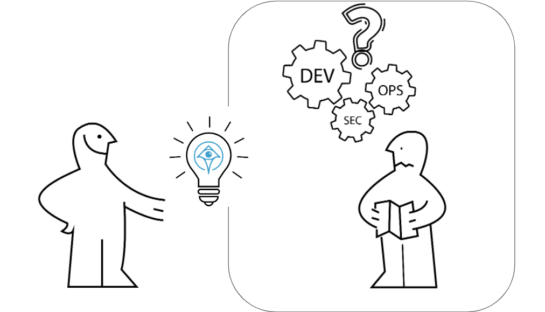8 Tips for Kubernetes Role-Based Access Control (RBAC)

The Apono Team
April 17, 2025

The weakest link in your infrastructure might just be your permissions. In Kubernetes, permissions exist to protect your cluster, but if you’re not careful, they can become your number one problem. How?
A single misconfigured access role in a Kubernetes cluster can open the door to a full-scale security breach. Yes, your network policies and firewalls are in place, but when a bad actor can kubectl delete a namespace from inside your cluster, the real breach point is access control.
According to Red Hat’s 2024 Kubernetes Security Report, 46% of organizations lost revenue or customers due to a container or Kubernetes security incidents like misconfigurations or vulnerabilities.
How you define and manage access really matters, which is why it’s crucial to understand the ins and outs of implementing Kubernetes RBAC effectively to help protect your business.
Kubernetes RBAC 101
While traditional identity and access management (IAM) systems handle authentication and authorization at the platform level, Kubernetes requires its own fine-grained access control mechanism.
Kubernetes role-based access control (RBAC) is a security measure used to control who and what has access to resources and applications. It allows administrators to set roles or assign specific permissions to users, groups, or service accounts. By using the principle of least privilege, users get only the required access they need and nothing more. For example, you might allow a particular user to read logs but block that user from deploying changes to production namespaces.
In April 2023, Aqua Security’s research team discovered that attackers found exposed Kubernetes clusters with misconfigured RBAC settings. Hackers gained access through a misconfigured API server that allowed unauthenticated requests from anonymous users with privileges. The bad actors then made API requests to gain information about the cluster and also attempted to delete some existing deployments.
Roles and permissions in Kubernetes
RBAC in Kubernetes involves four key components:
- Role/ClusterRole: A Role defines a set of permissions (rules) within a namespace. A ClusterRole defines permissions across the entire cluster, including all namespaces and non-namespaced resources (e.g., nodes).
- RoleBinding/ClusterRoleBinding: RoleBinding grants the permissions defined in a Role to a user or group within a specific namespace. ClusterRoleBinding grants a ClusterRole to users/groups across the entire cluster.
- Subjects: The entities (e.g., users, groups, or service accounts) that are granted permissions via RoleBindings or ClusterRoleBindings.
- Rules: The actual permissions defined in a Role or ClusterRole. Rules specify allowed verbs (e.g., get, list, create), resources (e.g., pods, deployments), and API groups.
Users vs. Service Accounts in Kubernetes RBAC
Users and service accounts represent identities given the required permissions to carry out actions, but here’s how they differ:
| Category | Users | Service accounts |
| Representation | Represents real users such as engineers. | Applications or processes running inside the cluster. |
| Authentication | External authentication (certificates, tokens, OIDC, etc.). | Kubernetes-managed tokens. |
| Creation | Not created through Kubernetes API. | Created through Kubernetes API. |
| Lifecycle | Independent of cluster state. | Tied to namespace lifecycle. |
Why You Need RBAC for Kubernetes Security
Without proper access control, attackers can open the door to potential security risks. Here are a few key reasons why you need RBAC for Kubernetes security:
- Enforces Least Privilege and Zero Trust: Different teams have different responsibilities; with RBAC, you can granularly define what each user or service account can do. This approach aligns with the principle of least privilege (a core tenet of zero trust implementation), therefore minimizing the potential damage if credentials are compromised.
- Supports Compliance and Auditing: RBAC provides a clear and auditable record of who has access to what within your cluster, which is crucial for meeting compliance requirements like SOC 2, HIPAA, and PCI DSS.
- Reduces the Impact of Mistakes or Breaches: By limiting permissions, RBAC reduces the “blast radius” of any security incident. Even in the worst-case scenario, the attacker’s access is limited to the permissions granted by their role. RBAC prevents them from moving laterally within the cluster and accessing sensitive resources beyond their assigned scope—an must-do for cyber resilience and security.
8 Tips for Kubernetes Role-Based Access Control (RBAC)
RBAC is a powerful security measure to protect your cluster, but with great power comes great responsibility. Here are eight practical tips to help you protect your Kubernetes clusters.
1. Use Namespaces to Isolate Resources
You can have separate workspaces within your cluster so that each team or project has its own space and set of rules. For example, you can grant a developer full access to the staging namespace but limit them to read-only access in production. This way, no one can accidentally push code to production. Efficiently managing these namespaces is crucial, especially when incorporating automated testing into your Kubernetes workflows.
2. Create Custom Roles for Specific Needs
One of the biggest mistakes Kubernetes administrators make is relying on default roles. These roles might look convenient to you, but in most cases, they either give too much access or not enough.
Create custom roles and give permissions based on what people need to complete their work, which helps prevent over-permissioning. For instance, if you have a QA engineer who only needs to restart pods and read logs in the staging environment, giving the edit role might technically work, but it also gives permission to change ConfigMaps, delete deployments, or modify services—none of which is part of their job and that’s an unnecessary risk.
Instead, you can create a custom role with just get, list, and delete on pods in their namespace. Don’t give blank “edit” access when they don’t need it.
An additional tip is to combine custom roles with Just-In-Time (JIT) access, granting these finely tuned permissions only when required for a specific task and revoking them automatically afterward.
3. Avoid Wildcard Permissions
This tip might be a very difficult one, but avoid using * in resources. Wildcards make it nearly impossible to track who can do what, which significantly increases the risk of privilege escalation attacks.
For example, giving verbs and resources [“*”] means a user could delete deployments, change secrets, or access sensitive configs, whether they need to or not. Instead of doing this, always define exactly what actions are needed, like get and list on pods or create on deployments.
Being explicit keeps your cluster safer and your access policies more readable for the entire team.
4. Apply the Principle of Least Privilege
The principle of least privilege involves giving people just enough access to do their job and nothing more. Start tight and loosen permissions only when there’s a clear need.
Why give a developer troubleshooting a broken deployment access to view logs, delete deployments, or execute into running containers? Access to view logs and describe services is enough. Any other access would mean increasing risk for no reason—keep it minimal and intentional.
5. Regularly Review and Update RBAC Policies
Things change fast—your infrastructure evolves, your teams shift, and what made sense six months ago might be risky now. In a zero trust environment, where continuous verification is crucial, regular reviews are non-negotiable. You could do a permissions audit every quarter or every month. Ask questions like:
- Has anyone left the organization?
- Are roles still aligned with responsibilities?
- Is the principle of least privilege still being followed?
6. Use Labels and Annotations for Clarity
Labels and annotations help keep things tidy, understandable, and easy to read at first glance. It comes in handy when you’re trying to remember why a certain RoleBinding exists. For instance, adding a label like ‘team=platform’ or ‘env=prod’ can instantly tell you who the access is for and where it applies.
Labelling also helps you understand why the role was created in the first place. This context helps when you’re onboarding new engineers who weren’t part of the initial setup.
7. Audit and Monitor Access Logs Regularly
Setting up RBAC is a great start, but it doesn’t stop there. You also need to keep an eye on how those permissions are actually being used. Regularly checking access logs helps you catch unnecessary permissions, misused roles, or unusual behavior, like accounts doing things they shouldn’t be doing.
For instance, if a developer who shouldn’t have deployment permissions shows up in the logs trying to create resources, you can catch the issue early.
8. Use Tools to Simplify RBAC Management
As mentioned already, RBAC management can be a lot of work. Sometimes, you have to juggle creating roles, auditing access, and keeping everything up to date. It’s all too easy to make mistakes with manual provisioning, which is why broader IAM tools and automated platforms like Apono are here to help.
For example, to integrate your cluster with Apono, you can use the Apono Connector for Kubernetes. It connects resources to Apono and separates the Apono web app from the environment for maximum security. In fact, Apono also integrates with other services, such as AWS IAM Identity Center.
It supports both RBAC and attribute-based access control (ABAC), taking the manual work out of access management. You can also automate access flows with Apono’s features like just-in-time permissions and self-serve access requests. Engineers get the access they need only when they need it—while staying fully aligned with security and compliance standards.
Securing Your Kubernetes Cluster With Apono
Using the Apono Connector for Kubernetes makes access management easier, enabling you to manage permissions at scale, create environment-level policies, and track identities across numerous applications and cloud assets.
Apono enforces fast, self-serviced, Just–in-Time (JIT) cloud access that’s right-sized with just-enough permissions using AI. It is an easy-to-use solution that saves time by removing the need to manually provision/change roles every time a developer needs new access privileges in cloud resources, applications, or data repositories. Book a demo to see how Apono could save your team hours of waiting for access.