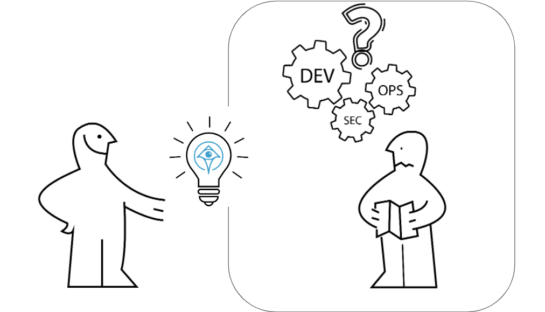Just-In-Time (JIT) Access Management: The Essential Guide

The Apono Team
March 7, 2025
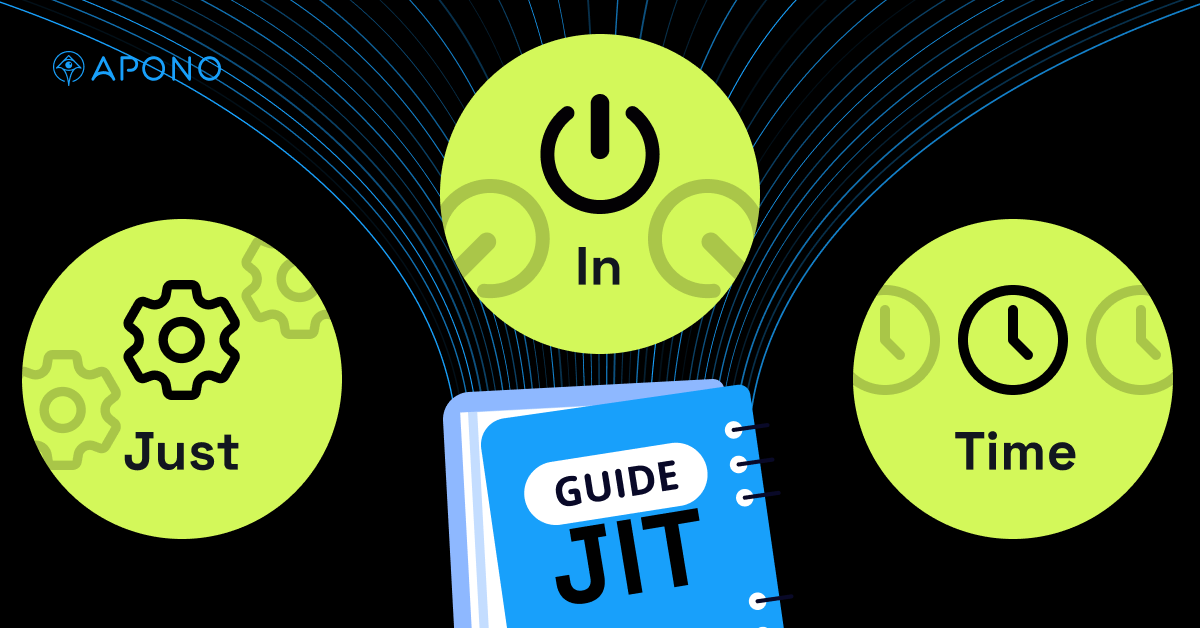
Standing privileges are a ticking time bomb in your cloud environment—and the threat might be closer than you think. Every user with continuous access represents a potential vulnerability, and the financial, reputational, and legal reputations can be severe.
Stolen credentials were among the top three reasons hackers gain access to organizations’ systems. This is no podium to be proud of—standing privileges are vulnerable to identity-based attacks like social engineering and password spraying. There’s always the risk that hackers can get in and execute crippling data breaches.
Just-In-Time (JIT) access management provides the ultimate solution, granting access only when needed and for a limited time. JIT minimizes the window of opportunity for attackers to undertake their malicious activities, keeping your organization’s iron gates locked.
What is Just-In-Time (JIT) access management?
Just-In-Time (JIT) access management grants users precise access only when they need it and for the specific duration required to complete a task or project.
It’s like providing a temporary key to a specific room rather than giving someone a master key to the entire building. The “just enough, just in time” approach minimizes the risks associated with standing privileges, where users have continuous access that can be exploited if credentials are compromised.
With JIT, permissions are granted on a per-request basis, typically through an automated workflow. Using the JIT methodology to limit the window of time a user has access rights strengthens your security posture, simplifies compliance, and improves operational efficiency.
3 Types of Just-In-Time (JIT) Access
- Ephemeral Access: A unique, temporary account is created specifically for the user’s task and then automatically deleted once the task is complete. Ephemeral access eliminates the risk of lingering privileges and minimizes the potential for unauthorized access—kind of like a disposable key that self-destructs after use.
- Temporary Elevation: With this method, users retain their existing accounts but can request elevated privileges when needed. Access is granted for a specific duration and then automatically revoked, ensuring that users only have the necessary permissions for the task at hand.
- Justification-Based Access: Users must clearly justify why they require privileged access. This justification is then reviewed against predefined policies to determine whether access should be granted. If approved, a privileged account is created with the necessary permissions and credentials, which are securely managed and rotated through a central vault.
Automated Just-In-Time (JIT) Access Management: Why You Need It
Manually handling access requests is like playing a game of whack-a-mole, where busy development and DevOps teams are constantly chasing the next urgent demand. Automated JIT provides a smarter solution, enabling you to reduce the manual overhead required when servicing requests. Instead, an automated JIT platform provides you with a seamless and fast solution to counter the risks of over-permissions.
Automated JIT platforms enable you to validate requests, grant permissions, and revoke access automatically without manual intervention. This smarter approach frees up your team to focus on more strategic tasks while ensuring a consistent and secure access control environment. With features like auto-expiring permissions and detailed reporting, automated JIT platforms (like Apono) give users the power to self-serve without compromising security. It’s a win-win for everyone.
How Automated Just-In-Time (JIT) Permission Management Can Benefit Your Business
- Enhanced Security: By granting access only when needed and for a limited time, you significantly reduce the potential damage from compromised credentials and dangerous standing permissions.
- Improved Productivity and User Experience: Automated JIT eliminates the friction and delays associated with manual permission management. Users get precisely the access they need when they need it.
- Simplified Compliance: Automated JIT helps you meet regulatory requirements like HIPAA, SOC2, CRA, and GDPR by providing comprehensive audit trails and enforcing least privilege access.
- Speed and Agility: Submitting an access request is time-consuming for the end user and equally slow for the teams manually approving it on the other end. Automatically requesting, granting, and revoking access removes the need to manually provision or change roles each time a developer needs new access privileges in cloud resources, applications, or data repositories.
6 Best Practices for Enabling Automated Just-In-Time (JIT) Access Management
JIT access is a powerful security mechanism, but it requires careful planning and execution. Here are six best practices to guide your implementation:
1. Prioritize and Secure Critical Assets
Begin by identifying the most privileged accounts and assets in your environment, such as:
- Domain Administrators: Users with domain-wide admin rights.
- Enterprise Admins: Users with control over all domains, users, groups, and organizational units.
- Root or Administrator Accounts: Users with the highest level of access to systems and applications.
- Database Administrators (DBAs): Users with privileged access to databases.
- Cloud Service Accounts: Accounts with elevated permissions in cloud environments (e.g., AWS root account).
- Accounts with Access to Sensitive Data: Users who can access confidential customer data, financial records, or intellectual property.
Conduct a thorough risk assessment to identify and prioritize your most critical assets—vulnerability scanning tools and penetration testing can help uncover potential weaknesses. At this point, you can implement JIT access controls for these high-risk targets first, then gradually expand coverage to other areas.
2. Embrace Granular Access Control with RBAC and ABAC
Leverage role-based access control (RBAC) and attribute-based access control (ABAC) to define fine-grained access policies. RBAC allows you to assign access based on roles, while ABAC enables dynamic permission assignment based on user attributes and context:
- RBAC: Assign access based on predefined roles within your organization. For example, a “Marketing Manager” role might have access to marketing-related tools and data, while a “Developer” role would have access to code repositories and development environments.
- ABAC: Consider attributes like user location, device type, time of day, and data sensitivity to add context to your access control. For instance, you could restrict access to financial systems from outside the corporate network or during non-business hours.
This combination ensures that users only have the necessary access for their specific responsibilities.
3. Establish Clear Policies for Temporary Access
Define clear criteria for granting temporary access, including:
- Valid Accounts: Specify which accounts are eligible for temporary access.
- Access Duration: Set time limits for temporary access, ensuring permissions are automatically revoked after a predefined period.
- Time-Based Restrictions: Implement time-of-day or day-of-week restrictions to limit access during sensitive periods.
- Approval Workflows: Define approval processes for temporary access requests, ensuring appropriate personnel review and authorize requests.
For example, you can limit access to certain resources during specific hours or days, minimizing the vulnerability window.
- Implement Comprehensive Auditing and Monitoring
Maintain a detailed audit trail of all access activities—some automated JIT platforms will take care of this for you. Alternatively, you can consider using a Security Information and Event Management (SIEM) system to centralize and analyze access logs.
For example, automated JIT platforms provide visibility into user logins/logouts, resource access, privilege escalations, failed access attempts, and more. These insights into user behavior help detect anomalies and ensure compliance with regulatory requirements like SOC2 and PCI DSS.
- Implement a Credential Management System
Implement a robust credential management system that automatically:
- Rotates Credentials: Regularly change passwords and access keys to minimize the impact of compromised credentials. You could do this on a scheduled basis (e.g., every 90 days) or triggered by events like user activity or suspected compromise.
- Supports Multi-Factor Authentication (MFA): Require users to provide multiple forms of authentication to verify their identity, such as one-time passwords (OTPs), biometrics, and security keys.
- Leverages Different Credential Types: Explore different types of credentials for your organization beyond traditional passwords, including access keys, certificates, or tokens.
Another tip is to ensure a credential management system integrates with your existing identity providers, such as Active Directory or cloud-based identity services.
- Choose an Automated Access Management Platform
An automated access management solution like Apono simplifies JIT implementation and enforcement. For example, Apono’s key features include:
- Automated Access Requests and Approvals: Users can request access to resources through Apono’s integrations with platforms like Slack, and approvals can be automated based on predefined policies.
- Automated Permission Revocation: Apono automatically revokes permissions after a specified duration or when they are no longer needed, eliminating the risk of standing privileges.
- Integration with Existing Systems: Apono integrates with various identity providers (e.g., Okta, Azure AD), cloud platforms (e.g., AWS, GCP, Azure), and DevOps tools.
- Detailed Reporting and Analytics: Apono provides comprehensive audit logs and reporting capabilities, giving you visibility into access patterns and potential security risks.
With our platform, you can confidently enforce least privilege, minimize your attack surface, and maintain a strong security posture.
Automate Just-In-Time Access and Secure Cloud Assets with Apono
Traditional approaches that rely on standing privileges are no longer sufficient in today’s dynamic threat landscape. Just-in-time access enables your organization to strengthen its security posture, maintain continuous compliance, and support teams without sacrificing productivity.
Apono significantly reduces risk by eliminating standing privileges and preventing lateral movement within your cloud environment. Our cloud-native access governance platform delivers fast, self-service access that’s precisely tailored to each user’s needs, granting just enough permissions for just the right amount of time.
With Apono, you gain complete visibility into who has access to what, enforce granular access controls at scale, and strengthen your overall security posture.Ready to experience the power of Apono? Book a demo today and see how we can transform your cloud security.